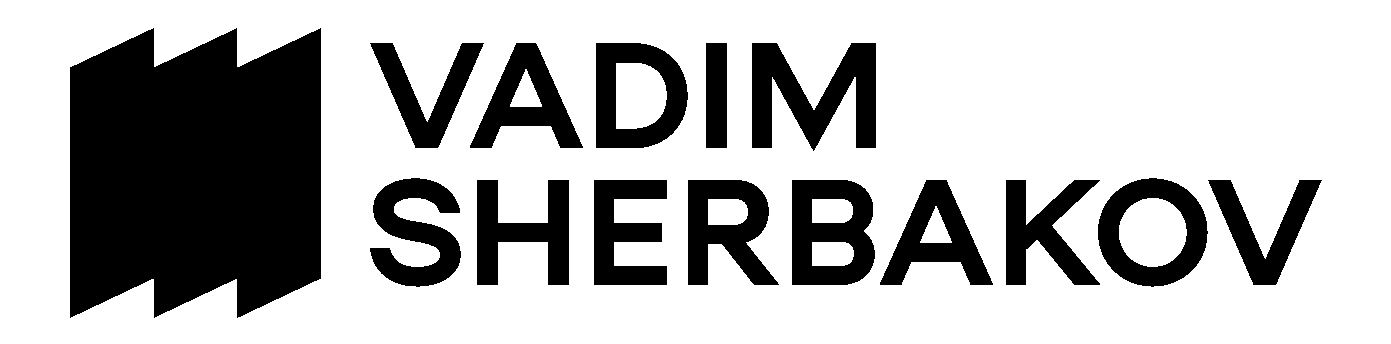"Islandia" film in 13k from Mavic 2 Pro
Ok. I know you are thinking, how is that possible, since Mavic 2 Pro only shoots at max 4K, right? And you are right. It shoots at maximum of 4k (3840×2160px) only, but… here is what I have done to make it 13K.
First of all, let me answer - why? It was purely academic exercise to see if it is possible, somehow to “upgrade” the 4K to 13K and without loosing quality but even improve it
So, first what it came to mind was to basically enlarge the footage to 13K. But then we would see rapid degradation in quality since it is almost 400% enlargement. Not what I wanted!
Then I found an app that claims that it's not simply enlarging the footage, but also makes it better. This app is from Topaz lab company, called “Topaz Video Enhance AI”. Now, I have to state here, that I am not in any way associated with this company, nor I’ve been paid or provided free version. I just use it as a regular user and share my experience with you.
So on a web page of the app is said :
Beautiful video enlargements using machine learning&Trained on thousands of videos and combining information from multiple input video frames, Topaz Video Enhance AI enlarges your video up to 8K resolution with true details and motion consistency
Ok, sounds great, it’s what I actually need.
So, I took my finished film “Islandia”, rendered in ProRes 422 at 3440x1440px (2.39:1 aspect ration), chose the 400% enhancement option using 8-bit tiff sequence, which gave me 13760x5760px (13k which is just a tag, since there is no real 13k resolution standard).
It took me 3 days to render 3753 frames. Not sure if it’s an app or just my not so hi-spec iMac retina 3,8 GHz i5, though.
Here is the example of the original zoomed and AI enhanced version.
100% zoom. Left - original, right -enhanced. Click to enlarge
50% zoom. Left - original, right -enhanced. Click to enlarge
There is no significant difference but still, the enhanced version is better and a bit sharper and detailed. I’ve noticed some color shift, but not drastic.
After the render was finally complete, it was time to share it with the world, but … as I was surprised (or perhaps not, considering the state of the HD TV or screens and displays at the moment) that there is no global sharing service to actually upload it to and share it with you. The biggest resolution I can successfully share via Vimeo is 8K (8192x3428px).
However, if you do wish to see the 13k version example tiff file, here is the link - https://madebyvadim.d.pr/ybI7GZ
Vimeo link
You Tube link (8K in Chrome only)
Conclusion
So, can we take 4k footage from Mavic 2 Pro and turn it to at least 8K and still maintain decent quality? Technically, yes.
What would be the application for this? Although it's still early for 8K to be widely adopted, we can now feel a bit more relaxed in regards to our old footage to be “only 4K”, or could, if necessary, “adopt” it to an 8K requirement, if some client requests such thing … say for the next “Guardian of the Galaxy” franchise movie at IMAX :)
Technical specs:
Original short drone film 3440x1440 (2.39:1 aspect ratio) in ProRes 422 is 4,67Gb
The 13K 8-bit tiff files at 13760x5760px and 3753 frames is whooping 340Gb
The 13K ProRes version 75,9Gb in size
It took me about 3 days to render all 3753 frames sequence on my iMac with this specifications - (Retina 5K, 27-inch, 2017), 3,8 GHz Quad-Core Intel Core i5, Radeon Pro 580 8 GB, 40 GB 2400 MHz DDR4, 2TB Fusion Drive
It took about 6 hours in Davinci Resolve to render an 8K h.265 version for Vimeo.
8K h.265 version is 3,6Gb in size